what is WhatsApp?
WhatsApp is a free app that allows users to send encrypted messages to other users. It is available on all major mobile operating systems. Users must verify their account with a standard mobile number to start using the app.

WhatsApp gives you other messaging options like…
- Group Chat: Start a large or a small group chat with your other contacts and keep the conversation going with family and friends if you’re working on a project together, planning a surprise party, etc.
- WhatsApp Web: Send and receive WhatsApp messages from your contacts directly from your computer!
- Quickly Connect: you won’t have to worry about scrolling through your massive list of contacts to find the right person you only have to shared it.
How does it work?
In order to sign up for WhatsApp, all you need to do is enter your phone number.
Once you’re a part of WhatsApp, the app breaks down into 4 general sections:
Status
From this section of the WhatsApp app, you can update your status with an almost Snapchat-like feel: record a video or a photo, edit, and post it to your WhatsApp profile where it will exist for 24-hours before disappearing. You can also adjust your privacy settings to customise who sees your status updates.
Calls
You can dial up a friend or a family member from the Calls section of WhatsApp. Tap the phone icon with the plus sign in the upper right corner and your contact list will appear. From there you can select if you want to voice-chat or video-chat with someone.

Camera
The camera section is where you can snap an image to send directly to a contact or share on your status updates.
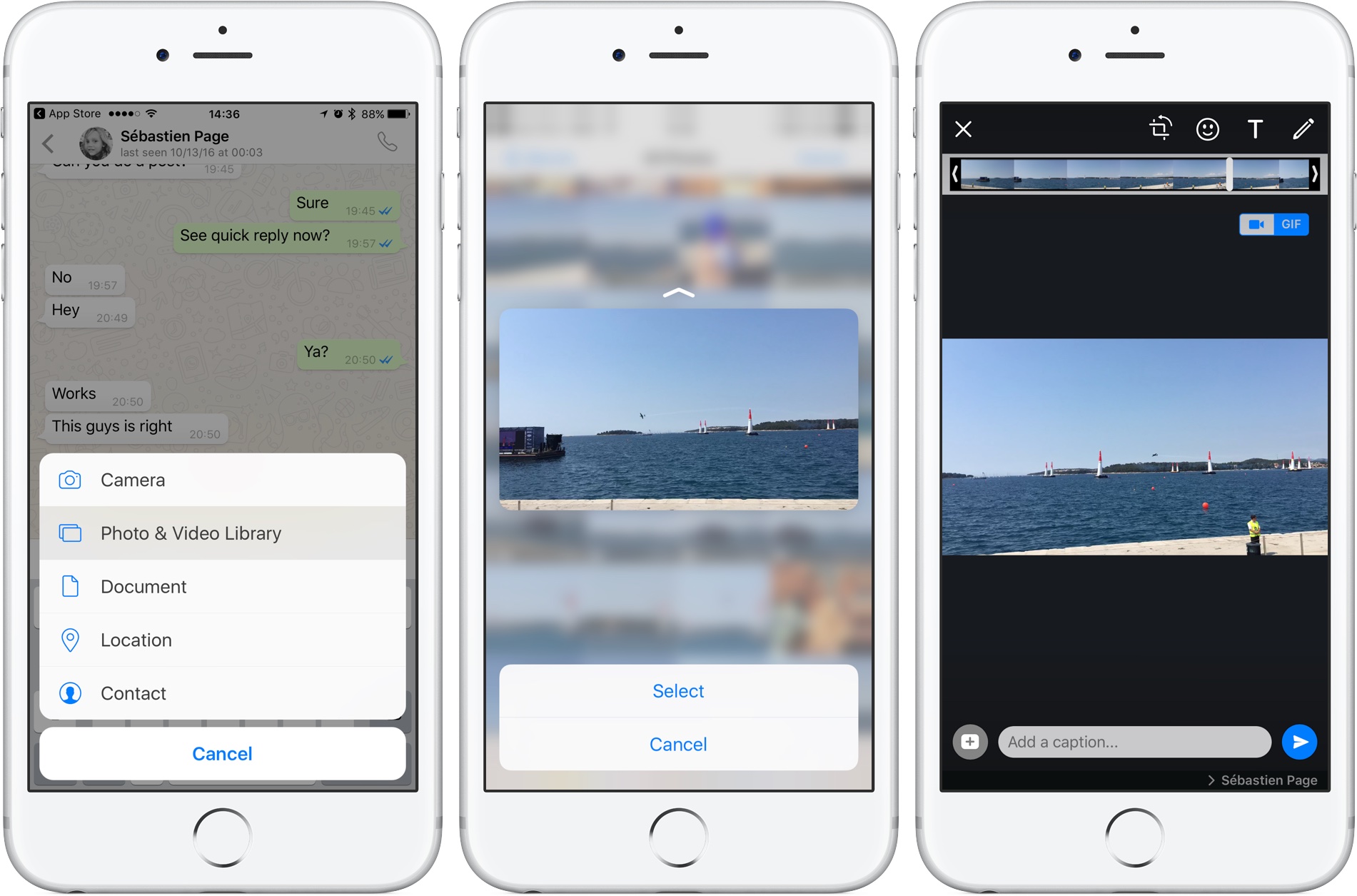
Chats
The chats part of the app is where you can send and receive messages from your family and your friends
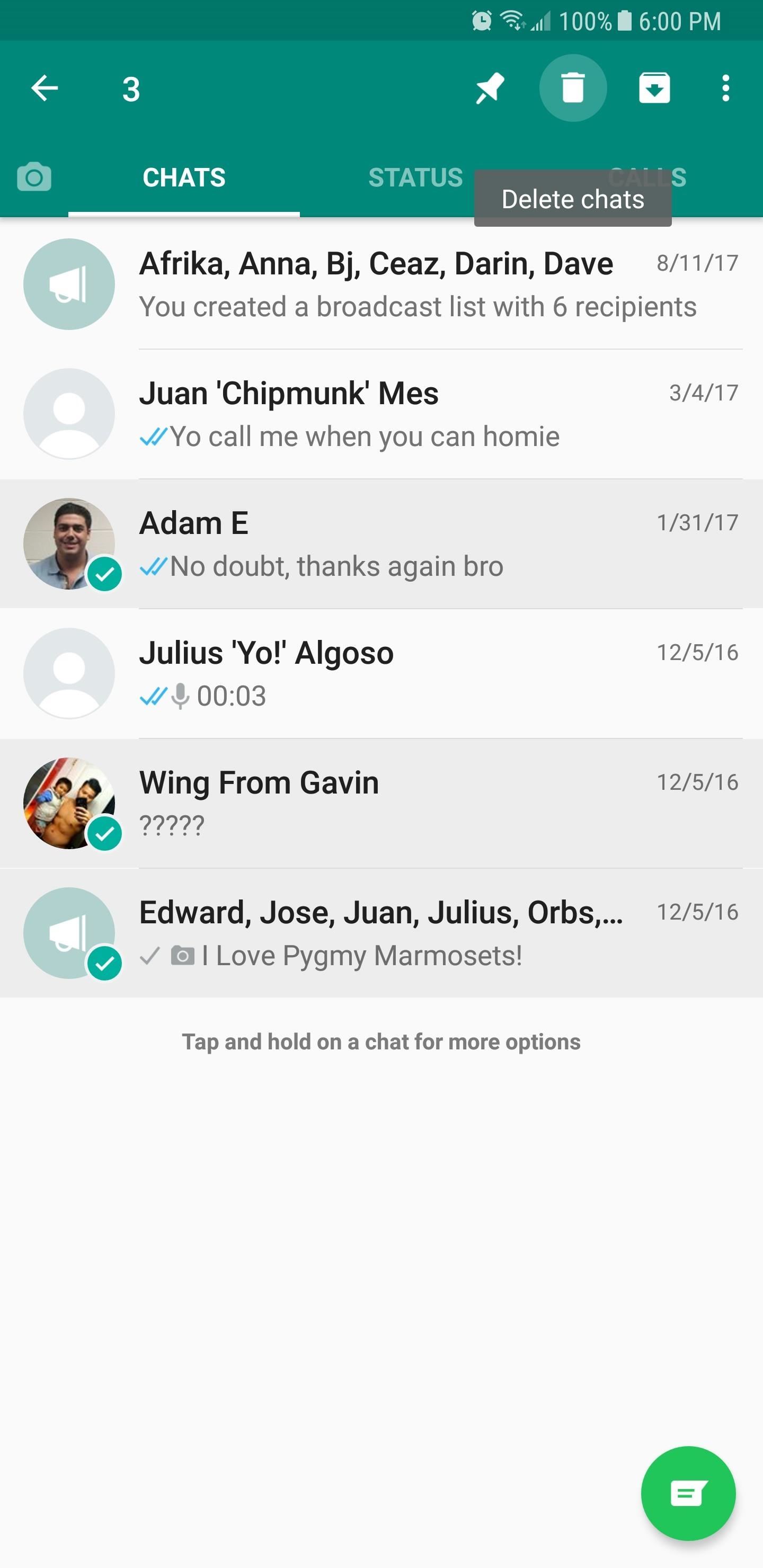
click here for more information